Tuesday, November 29, 2005
6 tips to optimize for the content network
1) Group Your Ads by Theme - The AdWords system looks at the overall theme of this Ad Groups to determine if your ad relates to a particular content site. That's why each Ad Group should focus on a specific theme and a specific audience.
2) Match Keywords to Ads - Each Ad Group should contain a cluster of keywords which are related to one another but which provide variations within the theme. For example, if you're advertising soccer cleats, you may also want to include soccer shoes, but you wouldn't want to include soccer jerseys. The closer the relationship, and the more precise the variations, the more likely it is that your ad will find the right audience.
3) Stay on Message - Write sharp, compelling ad text that reflects your keyword list.
4) Know Thy Customer - Different advertisers have different audiences. Use negative keywords or site exclusion to ensure that your ads reach the users you want.
5) Embrace the Data - Track your performance with our free conversion tracking tool or by adding URL parameters to your keywords.
6) Test. Test. Test Again - Performance improves when you test and make changes based on your ads' results. Use data to drive your decisions and get the most out of the content network.
By the way, if some of these tips seem strangely familiar it may be because you recall our Google turns 7 post from back in September. While today we've mentioned these as tips for effective content targeting, in truth all of these tips could be called "best practices" for targeting your ads for search as well. Give them a try and see if they'll help your ads deliver better results.
From the mail bag
We say: Yes, this is normal. With expanded text ads, AdSense technology automatically displays fewer ads when we determine that larger ads will perform better on a particular page. This should improve monetization for you.
Wayne asks: The Inside Adsense blog says that publishers can maximize their income by having multiple ad units on their web pages. Is this new? Last year I got an email from Google telling me that I wasn't allowed to have more than one ad unit per page.
We say: Yes, on each page of your site AdSense is now able to support up to:
- 3 ad units
- 2 AdSense for search boxes
- 1 link unit
- 1 referral button per product (i.e., 1 AdSense referral button and 1 Firefox plus Google Toolbar referral button).
Chris asks: How does AdSense treat websites using frames?
We say: In order to use AdSense on a frames-based page, you'll need to follow two steps. First, when generating your AdSense ad code, make sure to check the 'Framed page' checkbox. Next, you'll need to paste your AdSense code in the primary content frame of your site. Pasting the AdSense code in the same frame as your site content allows our crawlers to understand your page and serve relevant ads accordingly.
Posted by Suzie - AdSense Publisher Support
Monday, November 28, 2005
Firefox referrals - now available internationally
Posted by Mohammed - AdSense Product Marketing
Thursday, November 24, 2005
Happy Thanksgiving
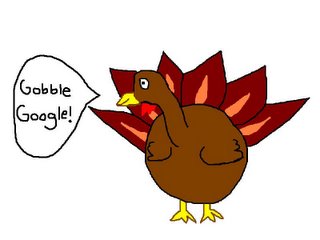
Happy Thanksgiving to our U.S. publishers! Due to the holiday, it may take us longer to respond to your emails, but we will be back in action next week.
Posted by Suzie - AdSense Publisher Support
Wednesday, November 23, 2005
Is it all about the turkey? Nope, it's also about the thanks
But before we embark on a four day weekend, involving turkey, friends, and family (although not necessarily in that order), we wanted to say thanks to our ever-growing family of loyal Inside AdWords readers. The fact is, we have a great time with this blog, but it wouldn't mean a thing without all of you. We truly appreciate your interest.
Thanks for being a part of Inside AdWords!
Posted by Blake, Inside AdWords crew
Suzie gets up-close and personal with publishers

Several publishers showed me their sites and asked for tips to boost revenue. I know we've covered some of these tips before, but based on some of the questions I received at Pubcon I want to reiterate my top 3 recommendations:
1. Consider the AdSense heat map when choosing your ad placement (and don't forget our heat map for forums post from October).
I saw several sites where Google ads were hidden away in the header or below the fold. Placing ads where users are more likely to see them is one recommendation we give publishers who want to improve their clickthrough rates.
2. Use channels.
You won't know which ad formats and placements are performing best on your site until you track stats separately using channels. This knowledge can help you experiment smartly when optimizing your site.
3. Try link units.
Many publishers don't know much about them, so they don't use them. But for many publishers, link units have become an important source of revenue. I recommend trying them out - and make sure to use channels to track your earnings so you'll know how link units are performing relative to your traditional ad units.
Posted by Suzie - AdSense Publisher Support
Tuesday, November 22, 2005
Introducing content bids
We've made multiple tweaks and enhancements to the product – releasing image ad support, site targeting, and smart pricing -- and are happy to announce another enhancement to the program. Yesterday, we released content bids. This feature will allow you to place one bid (or maximum CPC) for ads that run on search sites and an entirely separate bid for ads running on content sites within the Google Network. In addition, we'll now evaluate your keywords for content targeting separately, ensuring that we're able to target your ads as accurately as possible on the content network. You'll notice that your 'inactive' keywords now read 'inactive for search' and that the minimum bid for content targeting is a static $0.01.
We hope you find the added flexibility and control that content bidding provides useful. If you've tried the Google content network once and decided that it wasn't working for you, this is a great time to give it another try.
Posted by Sarah, Inside AdWords crew
Monday, November 21, 2005
Use Google Maps to target your customers
Is this new feature for you? That depends on your advertising goals. Customized targeting is great for advertisers who want to market their products or services to a very specific location. For example, if you're selling flowers to people who live near the Four Corners, but you don't service all of Arizona, New Mexico, Utah, and Colorado, customized targeting allows you to precisely target only your audience. And, as you can see below, Google Maps makes it easy to choose this location.
How does it work? After selecting customized targeting when editing or creating a new campaign, you can now define your location with just a few clicks of the mouse. First, click-and-drag the map and zoom in to find your location or desired target area. Then submit a distance (we recommend at least 20 miles) around your location target. A circle will appear on the map to confirm the region – so you can be sure your ads appear to potential customers in the exact neighborhoods you want to reach.
Posted by Sarah, Inside AdWords crew
Go wide!
In general, the best formats are the wider ones – the ad formats that contain the widest individual ads. Try using the 336x280 large rectangle, 300x250 medium rectangle, or 160x600 wide skyscraper.
My tip? Consider which ad formats currently support image ads (more advertisers bidding on your pages = more potential revenue for you!). Choose either the 300x250 medium rectangle or the 160x600 wide skyscraper -- or both, if you display multiple ad units on a page. See here for other formats that support image ads.
For advanced publishers: If you have the time to test and can fit both a 336x280 large rectangle and 300x250 medium rectangle on your site, try rotating between these two formats and using custom channels to track which performs better. The best way to know which avenues will make the most revenue is to test them out on your own.
Posted by Phoebe - AdSense Publisher Support
Friday, November 18, 2005
Gain more advertisers right from your site
Many of you have been asking for the ability to sign up advertisers directly from your pages. Starting now, you can do just that with Onsite Advertiser Sign-Up. Using this feature, your ad units will display an 'Advertise on this site' link that takes interested advertisers to a landing page where they can quickly create an AdWords account and ad targeting your site. Ads created through this channel will automatically target your site and only your site. More advertisers competing for your ad space means more revenue for you.
Beginning today, you can customize the landing page advertisers will see with your logo, color scheme and site description. Just follow these simple steps.
Shortly after you customize your landing page, 'Advertise on this site' links will begin appearing in your ads and you can begin signing up advertisers. Starting within a couple weeks, your ad units will begin displaying 'Advertise on this site' links automatically, so if Onsite Advertiser Sign-Up isn’t right for you, you can opt out before then by visiting the My Accounts tab. Want to learn more? Take our guided tour.
Ryan - AdSense Product Marketing
Thursday, November 17, 2005
The Report Center gets new features
Ever wish you could get a report to see which ads are falling under average position four, or to see which keywords are averaging a higher cost-per-click (CPC) than you'd like to spend?
With the new campaign performance filters, you can see data not only by keyword status, match type and specific keywords, but also by impressions, clicks, average CPC, cost, and average position. Also in the Advanced Options, you can even add or delete columns such as 'daily budget' or 'conversion rate' to further customize every report.
And due to popular demand, you'll now have the ability to designate a different recipient or groups of recipients for every emailed report. Check out the new Report Center from the Reports tab in your account or from the Client Reports tab in your My Client Center.
Posted by Sarah, Inside AdWords crew
Wednesday, November 16, 2005
Spotlight on... CamcorderInfo.com
Posted by Cherie - AdSense Product Marketing
Tuesday, November 15, 2005
A day in the life of Russ
If my 3-year old son is awake (and he usually is), I spend a little time with him. Often he's lively enough to awaken his older brother too, and so I heat up their milk, get them pointed in the right direction, and let my wife catch a few extra zzz's with the baby.
At about 6:45, I leave the house to catch the Google shuttle bus at 7, where I can catch up on email (oh, yeah, it has wireless, baby!) or work on offline projects. Typically I arrive around 7:45 and begin my day with some Lucky Charms (they're magically delicious and surprisingly low in calories). After that, the first thing I do is to support customers by reviewing new publisher applications and responding to publisher questions.
Like my colleague Spencer, my favorite dish here is the carne asada burrito, but I have a rule that my inseam:waist ratio must remain greater than 1. Thanks to the great food here, that ratio is in danger of creeping lower – so to avoid the purchase of more pants, I have lately switched to salads.
My days are filled with a variety of projects and tasks – I'm on a team that focuses on product innovations, support efficiency initiatives, and network expansion projects.
I usually catch the 6:30 PM shuttle home. While I catch up on email once more, I'm already looking forward to the best part of my day: opening the front door to see the boys come running at me with the big Welcome Home Hug (and the big Welcome Home Takedown). It's salad for dinner (ratio considerations), after which I help bathe the kids and prepare them for bed between 8 and 8:30.
Then I spend some time with the baby, read, do some work, talk with my wife. Some evenings I work on the draft of a letter to the Pope seeking canonization for her – every day, she adroitly deals with 3 less-than-5-year-old boys. Indeed, as I am choosing between a Greek salad and carne asada, she is choosing between chunky and creamy peanut butter.
I hit the sack around 11 and dream about delivering such great support to our AdSense publishers that they never need to wait – even a minute - for an answer.
Posted by Russ - AdSense Publisher Support
Web analytics in AdWords...
Good news for advertisers, we've recently released a sophisticated web analytics service called Google Analytics -- it's free and built right into AdWords.
Sweet, huh? Google Analytics tells you everything you want to know about how your visitors found you and how they interact with your site. It will track all of your online campaigns, from emails to keywords, regardless of search engine or referral source.
To start using Google Analytics, log into AdWords and you will notice a new 'Analytics' tab. Click that tab and you can then sign up for your free Google Analytics service.
Once you sign up, you'll add a few lines of tracking code to each page of your site, select your goal and funnel paths (path through your site to conversion), and click the "enable tracking codes" button within AdWords. Then you're all set to view your web analytics reports.
Give Google Analytics a try and see what you've been missing.
In the coming weeks, we'll spotlight features of Google Analytics and tell you more about the types of information you can get using the various reports available, so check back for more info soon!
Posted by Sarah, Inside AdWords crew
Monday, November 14, 2005
Blogging for dollars
Those of you who sign up for AdSense through Blogger may notice that public service ads appear on your blog right away. That's standard until you've verified your email address and your application has been approved - usually within 2-3 days. Once you're in, your pages will begin displaying targeted Google ads.
If you're interested in using AdSense, but don't have a website, you can use Blogger to create your own blog on which you can display Google ads. If you're already using Blogger, but don't have an AdSense account, we encourage you to apply to start seeing revenue. (Adding Google ads to your blog is easy.)
Posted by Dobromir - AdSense Accounts
Friday, November 11, 2005
Read anything good lately?
To send along what you've read here, just click on the little envelope icon which can be found at the bottom of each post. Spread some knowledge. Who knows, you might just get in good with the boss.
Posted by Arielle, Inside AdWords crew
From the Inside AdSense International mail bag
We say: If your address has changed within a country, you can simply update the information in your AdSense account by going to the 'Payee Information' section on the "My Account" tab. If, however, you are changing countries, you will not be able to change the country field in your current account, for identity protection and tax purposes. You need to:
1. Place your current account on payment hold so that your check is not sent to your old address in England
2. Email us with the answers to the following three questions:
- What was the amount of your last AdSense payment?
- What was the first day you received a page impression?
- How many page impressions did you get on your first day?
3. Close your existing account, and
4. Submit an application for a new account with your new address in Germany.
We will do our best to make the transition of your account as quick as possible so that our part of your move will go smoothly.
Robert (France) asks: I have a French website as well as my English language site. Is there enough of an ad inventory for French to use AdSense on both sites?
We say: We have extensive ad inventory for all 18 supported languages including both English and French, and AdSense will automatically detect the language of your pages. All you have to do is paste the AdSense code on your French pages and you will start to see relevant ads there as well.
Stefan (Germany) asks: I got my first payment from you but I did not get a statement of earnings that I can submit at the tax office. Can you send me one?
We say: At this time we don't issue any statements of earnings, invoices or similar documents for our publishers. For your records, we recommend printing your bank account statements or copying your check before cashing it. It may also be useful to print the detailed information regarding your earnings in your AdSense account on the pages 'Advanced Reports – Ad Performance', 'Advanced Reports – Search Performance' and in your 'Payment History' page.
Danijel (Croatia) asks: When will AdSense be available in Croatian?
We say: AdSense for search is now available in Croatian. Feel free to sign up for an account here.
Posted by Uladzimir - AdSense Publisher Support
Thursday, November 10, 2005
Get insight into your industry
You can find the answers to all of these questions and information on additional industries in our recently updated "For Your Industry" page located in the AdWords Help Center. This resource provides you with valuable industry-specific content and points out customer behavior and campaign tips that vary by industry.
Ready to check it out? First, take a spin through the vertical overview where you'll learn more about your customer base, and how they use the internet and Google to search for your service or product. Then, read the case study to find out how AdWords has worked for an advertiser in your industry. Finally, curl up with your laptop and scroll through the optimization tips for your industry, implementing along the way.
Once you've finished, drop us a line and let us know what additional information you'd like to see. We'll be adding to and updating these pages over the coming months, so check back in the future.
Posted by Sarah, Inside AdWords crew
Wednesday, November 9, 2005
Need help? Try a search
Lots of advertisers use the Help Center to browse for answers to their AdWords questions, but although they may search on Google.com everyday, many haven't tried to search for answers to their questions in our online help content.
Recently, one of the readers of Inside AdWords wrote in asking for an explanation of negative keywords. So, to answer that question, we could go to the Help Center and check out the results of a search for "negative keyword." Yep, lots of good info there.
By the way, sharp eyed readers will probably notice that the Help Center has a new design. I hope you'll take a look.
Do you have any comments on the Help Center? Please send them along and we'll make certain that Hannah sees them.
Posted by Blake, Inside AdWords crew
Tuesday, November 8, 2005
Spotlight on... Ask the Builder
We had the pleasure of meeting Tim in person a few weeks ago when he visited our Mountain View campus. Here he is in a picture with a few members of the AdSense team.

Posted by Cherie - AdSense Product Marketing
Monday, November 7, 2005
Your referral questions answered
Will Firefox plus Google Toolbar referrals be made available to publishers outside the U.S.?
Currently, Firefox plus Google Toolbar referrals are only available for U.S. publishers. However, we're continuing to improve the referrals feature and hope to make Firefox referrals available to international publishers soon.
UPDATED: Firefox referrals are now available internationally.
Can publishers use language endorsing AdSense or Firefox plus the Google Toolbar (e.g., "I use Firefox with the Google Toolbar and recommend it to other web users")?
Including such language is fine. However, as with AdSense for content, publishers should not use language encouraging clicks on your referral buttons (e.g., "Click here", "Visit these links", etc). The AdSense program policies is the best place to find more specific information about referral policies.
What happens if a user who clicks on the Firefox referral button already has Firefox?
In this situation, the user will be redirected to the Google Toolbar for Firefox page. Because we only count referrals for Windows users who have not previously downloaded Firefox, this will not appear as a Firefox conversion in your reports.
Posted by Suzie - AdSense Publisher Support
Sunday, November 6, 2005
Interview with Stuart Hart on the Bottom of the Pyramid
"Western capitalists need to enlist the entire human community in the capitalist dream, which is about pulling yourself up. Unless we can do that for everyone — in a way that respects local culture and doesn’t destroy underlying ecosystems — global capitalism is in trouble".
"When C.K. Prahalad and I started working on this in 1998, people thought we were nuts. Nobody would publish it. It became an underground paper on the Internet, getting a fair amount of corporate visibility. The inflection point was Sept. 11. After that, it was published almost immediately, coming out in Strategy and Business in January 2002. Suddenly people could see how this way of thinking had implications for security, because it deals with the roots of terrorism".
"We’re also looking at creating a worldwide network of collaborating BOP labs at other business schools".
If you have thoughts or experiences to share around this intriguing BOP concept, please enter your Comments.
Friday, November 4, 2005
Advertisers helping advertisers: it's working!
Today, I'm posting with some exciting news. Thanks in large part to readers of this blog, I'm delighted to report that the membership of AdWords Help has now quadrupled.
And while a 400% increase in membership is pretty great, even better is the fact that AdWords advertisers are actively helping each other every day -- and doing it well. It's truly a pleasure to see. Thanks to all who have taken a look at this user-to-user forum, with a very special nod to those of you who have become active participants of AdWords Help.
If you're hearing about this resource for the very first time, then maybe you'll want to take a look now. You'll find a growing, friendly, and helpful community which offers valuable advertising insight and advice.
Posted by Blake, Inside AdWords crew
Have you heard?
It's easy: Visit the new "Referrals" tab in your AdSense account.

Pick out a referral button, and add it to your site. Users who sign up for AdSense through your referral button will learn about a great product, and you'll have a new way to generate revenue - $100 when each user you refer first earns $100.
In addition, if you are a U.S. publisher, for Firefox with Google Toolbar referrals we will pay up to $1 per referral the first time a user installs Firefox. (We hope to make this available soon to international publishers.)
UPDATE: Firefox referrals are now available internationally.
Posted by Mohammed - AdSense Product Marketing
Tuesday, November 1, 2005
The Keyword Tool -- now even more useful
Selecting new keywords to meet your campaign goals can be challenging -- that's why we've improved our Keyword Tool to give you more data alongside keyword results. You can see the general popularity of a keyword -- green bars will show you if other advertisers are competing for a particular keyword you're considering or if users are searching on that keyword. Also, you can look at the cost and ad position estimates for a list of keywords prior to adding them to your Ad Group.
We're also excited about a new feature that allows you to generate keywords based on the content of any webpage, such as your landing page (currently only available to advertisers who access their accounts in English).
While we can't guarantee that selected keywords will hit your campaign goals, we hope that this additional guidance will help you make smarter keyword selections. And as always, remember to shop for negative keywords in the results that are returned.
To try these and other new features, access the Keyword Tool from the Ad Group page or the Tools page of your account.
Posted by Arielle, Inside AdWords crew
Engineeringtalk talks
Engineeringtalk has been a successful AdSense publisher since June 2003. When the site's old design needed a rethink, the team went back to basics on the site navigation and structure. Realizing that the vast majority of visitors reached the site through search engines, editor Chris Rand wondered: "Why are we prioritizing on helping visitors find their way around the site when they've already come straight in to what they're looking for?" Moving site navigation from the prime ad positions - across the top and down the side - to a more logical place gave the team more options for ad placement.
Next, the team experimented with AdSense designs, focusing on optimization through typography and placement. They found the biggest influence on CTR was the similarity between the AdSense type (size and font), and the main body text of the page. The more similar the type, the higher the CTR.
The Engineeringtalk team found little difference in CTR between between left-versus-right positioning. So they opted for the right side, which proved useful a few months later, when the final piece of the jigsaw arrived - the introduction of link units. After another round of testing, it was no surprise that the link units worked best in the "prime position" as seen on the "heatmap". The new design can be seen here.
From his experience, Chris learned that it's best to incorporate your ads into redesign discussions right from the start. After experimenting with a new redesign he walked away with this new perspective:
“The recommended positions for AdSense ads are a great place to start, but don't assume they'll automatically be the best for your site, which is unique. Even more important, however, is the relationship between the typography of the AdSense ads and your site's design. Ask yourself if your website's current fonts, font sizes and colors are really that important to you, or if you'd be prepared to change them for better AdSense results!"
Posted by Phoebe - AdSense Publisher Support
