Wednesday, August 31, 2005
Channel your energy
Using your channels can help you see a more complete picture of how different types of ads are performing on your site. Do leaderboards perform better than skyscrapers? Or do ads above a navigation bar perform better than ads next to it? Channels help you measure the results. Assign a custom channel to each of the different ad formats running on your site to measure which ones perform best - then you can make changes to maximize your findings.
Here's another tip: include page name, position, ad format, and color in your channel name so you can easily identify what each channel is measuring. 'HomeTopLeaderMotherEarth' tells you the channel is reporting on the leaderboard at the top of the home page with the Mother Earth color palette. These names might look a little funny, but they can help you combine channels into more detailed and valuable reports.
Read more of these tips and learn more from your fellow AdSense publishers who have implemented similar strategies.
Tuesday, August 30, 2005
Going Mobile with Sitemaps
Many businesses want their sites to be found in Google's search results, but did you know that potential customers may be looking for your product or service from their cell phones? Google Mobile Web Search allows people to search, from their phones, through sites that have been specifically designed for mobile devices.
We add new sites to our mobile web index every time we crawl the mobile web. And just as Sitemaps can help Google crawl your site effectively, webmasters can now use Google Mobile Sitemaps to tell us about their mobile web pages. If you have URLs that serve mobile content, help us add them to our mobile web index. More content for us, more potential traffic for you!
Posted by Arielle, Inside AdWords crew
Maybe they really are looking for a "needle in a haystack"?
Or you could deploy AdSense for Search and use the "Top Queries" reporting feature to see the Top 25 searches performed on your site. It's a peek inside the minds of your visitors (x-ray equipment not included). To see it in action, check out your Quick Reports section or go to Advanced Reports for even more customization options.
Not yet using AdSense for Search on your website? Click on the AdSense for Search tab inside AdSense to get started. With web and site search running you'll begin collecting the data you need to build out your content to match your visitor's interests. And make some money while you're at it.
Posted by Hunter - AdSense Product Manager
Monday, August 29, 2005
From the trenches: a publisher's story
With these results from AdSense for content, Dan decided to also try AdSense for search on his website in hopes of increasing his revenue potential and perhaps providing another useful service to his visitors.
Since then, Dan says, "AdSense for search performs extremely well. It gives us an exceptional clickthrough rate of 10 percent and generates 10 to 20 times the clicks of a job search service we've tried. Plus, by using Google site search, I can now drive traffic to content on ScienceDaily that visitors might not find otherwise."
Read more about Dan's story and those from other publishers on the News and Case Studies page.
Posted by Christine - AdSense Publisher Support
Friday, August 26, 2005
From the Inside AdSense mail bag
Inside AdSense says: You don't have to submit a new application to add your code to a new site. As long as your pages comply with our policies, you can put your code on them - whether they share the same domain name as your original site or not. We'll detect the new pages once the code is there, and we'll start serving ads to them almost immediately.
Jackie asks: I added my competitor’s URL to my filter list last week, and ads for this competitor continue to appear on my site. Can you figure out what’s wrong?
Inside AdSense says: Jackie, here are three tips for creating effective filters:
1) Make sure that you have added these URLs to your AdSense for Content filter list rather than your AdSense for Search filter list.
2) As you know, some AdSense ad formats contain a URL within the ad text. However, filtering this URL wouldn’t necessarily block ads from this advertiser. To create effective filters, you should verify that you’re filtering the destination URL of the ad. For instructions on how to determine the destination URL, check out the Competitive Ad Filter Guide.
3) If you're keen on blocking all ads from a particular site, and you've found the destination URL, you can enter simply domainname.com in your filter list (where domainname is, of course, the domain name in their destination URL). Dropping the www. and any folder or file names will ensure that anything coming from that site will be blocked from your pages.
David asks: I recently posted several blog entries about airplanes, but the ads are still targeted to an old post about kites. How can I get AdSense to show ads about airplanes?
Inside AdSense says: Crawling is done automatically by our bots, and we don’t manually control how often your pages get indexed but we’re always trying to improve how quickly we can crawl your pages to display the most relevant ads. When you update a site or add new content, you may have to wait until these changes are reflected in our index before relevant ads appear. During this time, your ads may be targeted to older content.
In the meantime, you may be interested in trying a new feature, section targeting, to improve the relevancy of ads appearing on your blog. Section targeting allows you to suggest sections of your text and HTML content that you'd like us to emphasize or downplay when matching ads to your site's content. Here's more information.
Posted by Suzie
Thursday, August 25, 2005
An AdWords history lesson
We recently sat down with Ross K., one of the original AdWords engineers, and got a little history lesson...
Before the fall of 2000, Google offered advertising through Premium Sponsorships, but there was no way for advertisers to set up campaigns for themselves. As we're often prone to do, we ran a limited test, showing a little link that said "see your ad here" to a small percentage of Google users.Today, of course, you can still find mail-order lobsters on Google, in addition to tarragon, garlic, and black peppercorn. And if we've made you hungry, the rest of the lobster bisque recipe is here.
After the link went live, we eagerly waited for the first advertiser to sign up. A few engineers kept checking the system, and within minutes, our first AdWords customer had created the very first ad through online sign up. They were a small business that sold live mail order lobsters. Less than half an hour from the time the link went up, their ad was live on Google! These guys had never considered using online marketing before, but saw our test link and signed up when they realized they could just do it themselves right then and there.
Posted by Arielle, Inside AdWords crew
Keeping your account alive and well
We know you care about your AdSense account and we do too. As long as you're familiar with our simple guidelines, we're positive we can continue to work together for a very long time.
Ben, AdSense Publisher Support
Wednesday, August 24, 2005
'Dear Inside AdWords...' - list o' sites, and a couple of introductions
I know that you can now target your ads to show on specific content sites. I would like to know how I can find sites that display Google ads so I can target my ads on them. – Wesley R.
Dear Wesley: Yes, as part of our site targeting feature, you can specify URLs for sites on which to target your ads. (The sites, of course, must be part of the Google content network.) While there's not a way to get the entire list of sites available, you can generate a list of eligible sites based on a combination of URLs and/or topics and keywords that you specify.
For example, let's say that you don't have specific websites in mind, but you know that you want to advertise on sites with content about gardening, lawn care, and landscape architecture. You can enter these terms into the campaign wizard, which will show you a list of all relevant sites based on those topics. You can then choose the sites you'd like to include in your site targeted campaign.
I've noticed new people blogging on Inside AdWords. What's the deal? – "Ima Plant" ;-)
Dear Ima: Good observation! I suppose this would be a good time to make formal introductions. The Inside AdWords crew is excited to have Arielle and Sarah join the team. Arielle and Sarah bring with them many years of AdWords experience and they pretty much know the system inside and out. Look for some of their tips and insights in future blog posts.
P.S. In addition to being talented bloggers, they are also proficient artists—as demonstrated by their self-portraits below:

That's all for today! More answers to your AdWords questions next time.
Posted by Vivian, Inside AdWords crew
Machines Can't Dream, Part II
Regardless of bidding method and format, all ads compete for placement on a page - and that means the winning ad meets a high bar for user value . Since site-targeted CPM ads and keyword-targeted CPC ads compete for every slot on a publisher's site, this improves how you make money.
For many publishers, site targeting actually serves as a sales team. When advertisers want to buy space on your site, tell them, "Just bid directly on our site using Google AdWords site targeting!" And the ads placed by our system will run alongside ads targeted directly by marketers.
Posted by Gokul - AdSense Product Manager
Getting your RDA of Inside AdSense
"Can you add an email subscription list on Inside AdSense?"
You bet! Check out our mailing list subscription box in the right navigation bar and start getting your regular dose of Inside AdSense.
Posted by Shaluinn - Product Marketing
Tuesday, August 23, 2005
Search my campaigns
Here's a tip from Annie H., an AdWords specialist:
Searching for keywords within your account is as easy as searching on Google. Just type your keyword into the search box located in the upper right hand corner of all your Campaign Management pages. This tool will find that keyword (and related keywords) in your account, and you can click on a link that will take you directly to the relevant Ad Group. If you want more advanced search options, try using the Find and Edit Keywords tool located under the Tools menu of your account.
Posted by Arielle, Inside AdWords crew
Machines Can't Dream, Part I
We want to allow the very best ideas, whether they're from machines or marketers, to serve the needs of users. So, we've introduced site targeting, opening up our ads system to the intelligence, ideas and insights of thousands of AdWords advertisers.
Advertisers can now specify and bid on sites within the AdSense network where they want their ads to appear. We've enabled these advertisers to try out their best ideas and concepts within the AdWords system. Their site-targeted ads compete in the same auction as keyword-targeted ads. If these ads don't do well, they'll quickly give way to other ads from elsewhere in our system. And if these ads do perform well, they'll continue to win placement more and more broadly.
In this way we're also ensuring that web publishers display the highest-performing, most relevant ads through AdSense.
Posted by Gokul - AdSense Product Manager
Blake's hidden gem o' the week #6
Without further fanfare, here are a few links that I hope you'll find useful:
- What do I do if my keywords are inactive?
- How do I increase my maximum CPC to the minimum bid?
- How do I optimize my ads?
- Can I be charged less than my minimum bid?
Monday, August 22, 2005
More Channels (but still no MTV)
Check out the “What’s New” page to get more details. We hope you enjoy using these new features.
Posted by Juliana - Software Engineer
Friday, August 19, 2005
Answers to your new keyword state questions
Question no. 1: Why do I still see disabled keywords in my account?
Though we're no longer disabling keywords within your account, keywords that were previously disabled will remain in your account for approximately one month. At that time, we will delete all disabled keywords. This gives you the chance to evaluate your disabled keywords and add any valuable ones back into your account. We'll send you an email before this happens to let you know that your disabled keywords will soon be deleted.
Question no. 2: Where can I see the minimum bid for my active keywords?
You can see the minimum bid for your active keywords by running a custom or keyword report. Just make sure that you select 'Active' in the 'Status' column. You can also view the minimum bids for active keywords in the Ad Group details page by clicking the box next to the appropriate keyword (or select them all by checking the box next to 'Keyword) and clicking on the 'Edit CPCs/URLs' button.
Question no. 3: Will the minimum bid for my keyword change?
The minimum bid for your keyword is dynamic and can change over time. Remember, the minimum bid is determined by your Quality Score, which looks at your keyword's clickthrough rate (CTR), relevance of your ad text, historical keyword performance, and other relevancy factors. If one of these factors improves, such as writing ad text that is more relevant to your keyword, your minimum bid may decrease. If you'd like to keep tabs on the minimum bids for all of your keywords you can set up a daily or weekly report to be emailed to your inbox.
Posted by Sarah, Inside AdWords crew
Thursday, August 18, 2005
Put your pages on the map
Google Sitemaps enables you to directly inform Google about when you make changes to your web pages or create new ones. That, in turn, enables Google to crawl your site more effectively and comprehensively. This helps site owners solve two current challenges :
1. Keeping Google informed of all of your new web pages or updates;
2. Increasing the coverage of your web pages in the Google index
Learn more here.
Posted by Suzie - AdSense Publisher Support
The Value of Corporate Values
An outstanding in-depth article on the Value of Corporate Values can be found in an article by Reggie Van Lee, Lisa Fabish, and Nancy McGaw in this month's S+B.
Based on a survey at 365 companies in 30 countries, the authors claim "increasingly, companies around the world have adopted formal statements of corporate values, and senior executives now routinely identify ethical behavior, honesty, integrity, and social concerns as top issues on their companies’ agendas".
The highlights of the survey and article are:
- A large number of companies are making their values explicit. That’s a change — quite a significant change — from corporate practices 10 years ago. The ramifications of this shift are just beginning to be understood.
- Ethical behavior is a core component of company activities.
- Most companies believe values influence two important strategic areas — relationships and reputation — but do not see the direct link to growth.
- Most companies are not measuring their “ROV.”
- Top performers consciously connect values and operations.
- Values practices vary significantly by (continental) region.
- The CEO’s tone really matters.
The article provides quantitative data about these 7 findings and concludes with "A commitment to corporate values may be in vogue, but the public will remain suspicious until corporations both understand and can demonstrate that they are committed to using values to create value".
Wednesday, August 17, 2005
'Dear Inside AdWords...' - deleting keywords, and "those highlighted top ads"
I'd like to use the keywords tools in AdWords to delete all keywords which haven't accumulated impressions for several months. I don't want to delete keywords I've put in over the last few weeks (whether they accumulated impressions or not) to give the newer ones a chance first. Is there any way to do this? - Alex
Dear Alex: You can use the Find and Edit Keywords tool in AdWords to filter out or delete keywords based on specific criteria. For example, you can find all the keywords that have shown less than 100 impressions in the last month (as I’ve highlighted in red in the screenshot below). The tool also allows you to view the list of keywords found based on your criteria first, so you can verify that you won’t be deleting any wanted keywords by accident. (e.g. the "No changes right now" option in the second highlighted red box below) You can also find and edit keywords by other criteria such as CPC, CTR, number of clicks, and more. I know this doesn't necessarily help you track down all your keywords with low impressions from the past several months, but this would be a great addition to the tool and I'll forward your feature request to our product team.
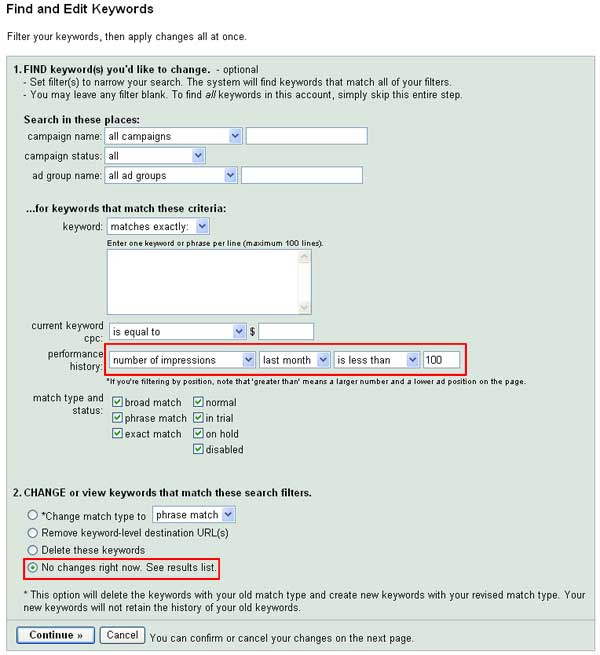
I’ve noticed that sometimes an ad is located on the top of the search results in a highlighted sponsored link. What makes an ad appear there versus the regular ad spots on the right side of the search results? – Erik F.
I’m interested in showing my ads in the highlighted section on the top of the search results. How do I get my ads to show there? – George S.
Dear Erik & George: The ads you’re referring to are automatically placed above the search results on Google.com by the AdWords system, depending on a number of variables and performance factors including: ad approval status (these ads must be approved), maximum cost-per-click (CPC), clickthrough rate (CTR), and ad text. This is to ensure that we can provide the most relevant advertising to our users. There is not a way to request one of these top spots since placement is automatically determined by the AdWords system. However, we can tell you that the ads that qualify for these spots also tend to rank first or second among AdWords ads in the regular spots on the right side of the page, and are evaluated with a stringent ranking formula that favors higher CTRs. Our advice would be to continually monitor and optimize your keywords and ad text in order to get the best performance; our favorite tips can be found here.
Do you have some AdWords quandaries of your own? Send them to us and we'll try our best to answer some of those questions here.
Posted by Vivian, Inside AdWords crew
A quick heads-up
On Friday, August 19, 2005, the AdWords system will be unavailable from approximately 9 p.m. to 11 p.m. PDT [?] due to system maintenance. Please note that your campaigns will continue to run normally during this short downtime. We apologize for any inconvenience.
Posted by Vivian, Inside AdWords crew
Fewer Ads, More Money?
How have Google ads changed?
"We've updated AdSense to now vary the number of text ads that appear in a given ad unit. When we have a set of highly relevant and useful ads, we give them more of a presence in the ad unit by eliminating other ads. In some cases, if we determine a particular ad performs extremely well on a page, we'll remove all other ads from the unit and show just this single ad."
Sounds great for advertisers, but is this good for publishers?
"When we tested this feature, we saw that the increased user attention to these relevant ads resulted in a higher CTR. This means more revenue for publishers."
Is this good for a site's visitors?
"Definitely. The better-performing ads are more useful to users and this new feature gives them more presence in the ad unit. We are very careful to consider the user benefits with every feature so we can help our publishers grow their repeat traffic by showing more useful links on their pages."
Here's an example of an ad that has been expanded to fill an entire ad unit:

So don't be surprised if you see fewer ads taking up the same space in your ad units. Google AdSense technology will automatically determine the optimal number of ads to display on your pages and will only show fewer ads when doing so will increase your revenue.
Posted by Rob - Google Product Marketing
Tuesday, August 16, 2005
About the new simplified keyword states
Reports – If you'd like to view the minimum bids for all keywords in your account, you can create a Custom Report. You'll see the minimum bid and maximum CPC bid set for your keywords, as well as clicks, impressions, cost and more.
Find and Edit Max CPCs - If you'd like to raise the maximum CPC for your keywords to the minimum bid, the Find and Edit Max CPCs tool is for you. We've added a new option at the bottom of the page that allows you to ' Increase each keyword's Max CPC to the recommended minimum bid.' You can make mass changes to your account with the click of the mouse.
AdWords API - For API users, we've introduced a new minCPC field in reports, and updated the keyword statuses to include the new 'active' and 'inactive' statuses. You can read more about these changes here, from the API blog, or in the Developer's Guide
Conversion Tracking - In the end, it's all about results and the value of your keywords to you. Make tracking your ROI easy by implementing our free conversion tracking tool. If you know how much your keywords are worth to you, it'll make it a lot easier to bid on them
Posted by Sarah, Inside AdWords crew
Monday, August 15, 2005
Welcome to Inside AdSense!
Which is why we're proud to announce the launch of Inside AdSense here at adsense.blogspot.com. We think you'll find it useful and fun. We'll cover all of the items listed above, plus anything else that can help you to grow your AdSense revenue.
You can look forward to posts around 2-3 times a week from an assortment of Googlers involved in the operation of AdSense – engineers, product managers, product marketing managers, and operations staff. We hope you'll visit often.
If you have suggestions for our blog, please send them to inside-adsense@google.com.
Posted by Rob Kniaz, AdSense Product Marketing
Friday, August 12, 2005
What's an urchin?
 | VS |  | ? |
An urchin can be a colorful creature of the sea, or it could be a product that increases your business intelligence. While I have a liking for the former, I’m probably more of an expert on the latter, so this post will be about the picture on the right. I’ve learned that Urchin is a tough product to discuss because it means different things to different people. So rather than regaling you with a long list of features that may or may not apply to you, I wanted to highlight a great use of Urchin that I’ve heard directly from a client.
This particular client was concerned about improving the conversion rate on her site. She wanted to know why she had so many visitors, but so few sales. We showed her the site overlay report from Urchin and helped her examine the organization of her landing pages.
She noticed that one link on the bottom of the page was actually leading to the highest conversion rate, so she moved that link up on the webpage and made it more noticeable. Three weeks later, she found that she had more than doubled the number of conversions on the site.
With the right information from Urchin, she was able to make one minor change (which took a few minutes to implement) and improved her business significantly. This is just one quick example of how Urchin web analyics can make your website better – Urchin can do much more for your advertising campaigns and website content.
One of the reasons we're so excited about web analytics is the level of insight it can offer to website owners. Here at Google, our mission is to make the world's information universally accessible and useful. Web analytics helps us move towards realizing that goal because it collects the data necessary to more effectively communicate web content and improve visitors' experiences. And the coolness of seeing a funnel optimization doesn't hurt either :).
Read more (and decide if you want a free trial) at http://www.urchin.com. And, as always, feel free to email us if you have any more questions about it.
Urchin photo courtesy of www.oregonstate.edu
Posted by Andrew, Inside AdWords crew
Wednesday, August 10, 2005
More on going negative
- Plug your keywords into the AdWords Keyword tool. If any of the terms don't seem to fit your product, consider including them as negatives. As Andrew said, this may result in decreased traffic to your site, but it also could drive more targeted leads because you are filtering out the users whom you don't want before they get to your site.
- Also, try a Google search on your keywords. Say you sell clothing. A Google search for "clothing" brings up results for wedding dresses and vintage clothing. If these aren't the types of clothing you sell, add them as negative keywords. You don't need to search through all 51,000,000 results for clothing; just click through a few search result pages to make sure you have all the negative keywords you need.
Tuesday, August 9, 2005
Blake's hidden gem o' the week #5
First off, it's difficult to create great keyword lists without first having given some thought to your actual advertising goals. Here are a few essential questions to ask yourself, that'll help you decide how best to organize your advertising, and create effective keyword lists.
Then, an AdWords Help Center page entitled "Where can I find keyword ideas?" provides a couple of very simple tips which, over the years, I've realized that lots of advertisers simply forget to leverage - perhaps because they are simply too close to their own business.
Sometimes it pays to just take a step back, and focus on the basics!
Posted by Blake, Inside AdWords crew
Thursday, August 4, 2005
'Dear Inside AdWords...' - T is for tips, U is for URLs
Oh! How I wish I was young (I’m 81) so I could study and learn more about how to take advantage of all Google AdWords has to offer. I have two AdWords campaigns now and I'd like to know what I can do to get more "hits". If there's anyway you can help out, preferably without too much technical "speak”, I would appreciate it greatly! – Manny K.
Dear Manny: Google has a variety of resources to help you understand AdWords and how you can optimize your campaign performance. For example, you can watch our interactive demo on Optimization Tips or read the list of tips we’ve put together to help you get more out of your AdWords campaigns. If your customers are based in a specific geographic location, you may also want to check out the interactive demo on Local Targeting.
I received an email from AdWords that said that I had a "Disapproved Destination URL" in my ad; what does this mean and how can I fix it? –Karen C.
Dear Karen: As you know, all AdWords ads must comply with our Editorial Guidelines. URLs are an important part of the ads, so they must be functioning properly and accurately reflect your ad and website. Be sure that your Destination URL (the URL that a user is taken to) links to a working website (and not to a file or an application), and that your site has content that is relevant to your ad. It’s also important that your Display URL (the URL shown in your ad text) and your Destination URL direct the user to the same website. I don’t know the exact issue with your particular ad, but you can always check out the Links section of the editorial guidelines to see what other factors may cause the URL to be disapproved.
That's all for today. We'll try to answer more of your burning questions next time.
Posted by Vivian, Inside AdWords crew
Wednesday, August 3, 2005
Quick system maintenance update
Posted by Jon, Inside AdWords crew
Tuesday, August 2, 2005
Blake's hidden gem o' the week #4
Here's the reason behind my weekly focus on these links: in my years with the AdWords support team, I've been surprised again and again by the number of advertisers who are simply unaware that answers to just about any AdWords question are available 24/7 on the AdWords site, in the Help Center.
So, by way of pointing folks to useful information that they may not be aware of, here are this week's hidden gems:
Would you agree that there are few things more important to advertisers than profitability? After all, there's not much point in advertising if one's ads are costing more more than they bring in, right?
One key to understanding if your advertising is profitable is to track your conversions. You'll find a great deal of information on this very important topic in the Help Center, right here.
And if you're truly committed to maximizing your profitability, I hope you'll take some time and soak up even more info on tracking and interpreting your results.
Posted by Blake, Inside AdWords crew