Themes
You can now customize the layout and styles of your Custom Search Element. To select a theme for your Custom Search Element, just go to your Custom Search Engine account at http://www.google.com/cse/manage/all and click Control panel. On the Control panel page, in the left-hand menu, click Look and feel.
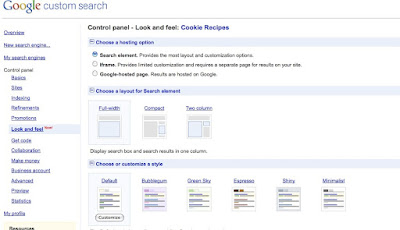
You can now choose from a number of layouts and color styles for your Custom Search Element. You can also preview your selected theme. Here's an example of the 'Shiny' theme:
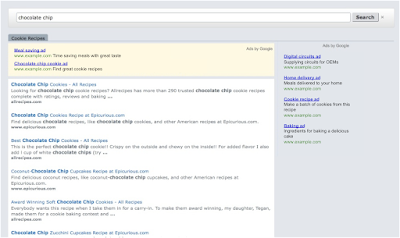
If you'd like to tinker further with the look and feel of your Custom Search Element and you're familiar with CSS and JavaScript, take a look at this Custom Search Control documentation.
Rich snippets
Rich snippets are another new feature that allow you to customize the actual Custom Search Element search results with additional relevant content, like thumbnail images and actions. We like to think of rich snippets as a way to add more flair to your Custom Search Element search results.
Here's an example of search results from a Custom Search Element which uses both themes and rich snippets. The thumbnail image next to each search result shows rich snippets in action.
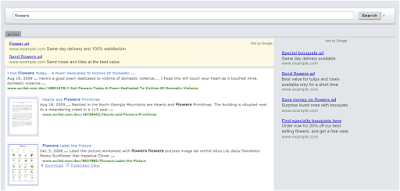
Rich snippets require you to mark up the page with metadata. For more information, check out the Custom Search Developer's Guide.
If you have any feedback for us on either of these new features or on the Custom Search Element itself, please leave a comment. We love hearing what publishers have to say about Custom Search!
No comments:
Post a Comment