Are there certain statistics in your account that you don't need to see each time you log in? Now, you can use our
Customizable Columns feature to choose the columns you'd like to view. Simply select the new 'Customize Columns' link from the Campaign Summary, Campaign Detail, and/or Ad Group Detail page, and indicate which column you'd like to hide. The column selected will immediately stop showing and will remain hidden until you choose to unhide it.
And, if you decide that you'd like to view this column again in the future, simply select the 'Customize Columns' link again and choose to unhide the column. Check it out below:
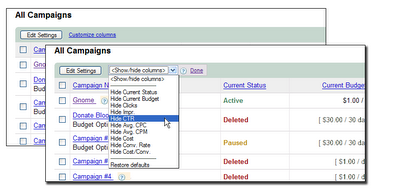 Posted by Sarah, Inside AdWords crew
Posted by Sarah, Inside AdWords crew
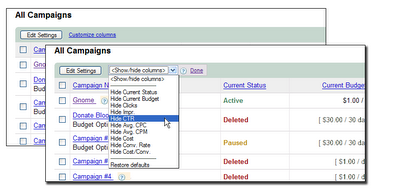
No comments:
Post a Comment