For this inaugural AdWords 101 lesson, we'd like to talk about account structure, which can be thought of as the building blocks of a successful AdWords account. To better explain, we've borrowed a diagram from the AdWords Learning Center:
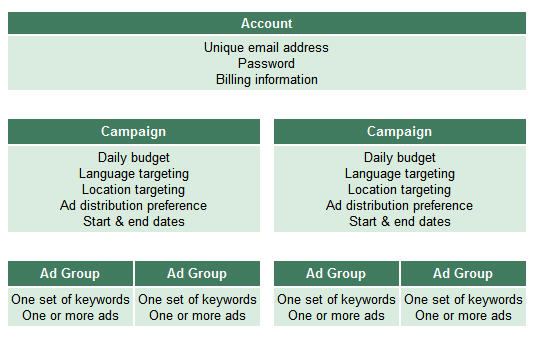
As you can see, your billing information is stored at the account level, along with your email address and password. An account can be made up of one or more campaigns; daily budgets, targeting and distribution preferences, and start and end dates are all controlled at the campaign level. Within each campaign, you have Ad Groups which contain your ad text and keywords.
Newer advertisers often think that it's best to fill one single Ad Group with multiple ad texts and as many keywords as possible in order to keep account management simple. In practice, however, it is much more effective to create multiple Ad Groups so that you can create targeted ad text for a specific group of keywords.
For example, let's say you sell candy and chocolates. Instead of having one Ad Group with keywords such as candy, chocolate bars, lollipops, truffles, gumdrops, taffy and one generic ad about both candy and chocolate, try splitting up your keywords into separate Ad Groups such as:
Ad Group #1: Novelty Candy
Keywords: gumdrops, taffy, jawbreakers, lollipops
Ad Group #2: Chocolate
Keywords: truffles, dark chocolate, gourmet chocolate, chocolate bars
Ad Group #3: Online Sweets Store
Keywords: online chocolate store, online candy store, mail order candy, mail order chocolate
This way, you can write targeted ad text for each of your Ad Groups that refer specifically to the topic of the Ad Group. This setup also allows you to track your campaigns more effectively because you can see which type of ad text drives more sales to your business -- do you get more clicks and sales from candy ads or chocolate ads?
Homework: to learn more about how to set up your account more effectively, check out these resources in the AdWords Learning and Help Centers.
Learning Center
Help Center - FAQ
That's all for the first session of AdWords 101. Stay tuned for more lessons, which will put you on the path to advertiser success!
No comments:
Post a Comment