The pages under the 'My Account' tab will be temporarily unavailable this Saturday from 12:00 to 2:00 pm PDT and next Saturday, August 6th, from 8:00 am to 1:00 pm PDT due to maintenance. While you'll still be able to log into your accounts, you won't be able to view invoices, change your billing address, or update your credit card during this time. Don't worry, your campaigns will still be running normally while you're out enjoying the summer sun!
Friday, July 29, 2005
A quick note for this weekend
Straight from our tech team:
Best of the blog
As July rolls to a close, we're taking a quick breather and reflecting back on a few of our favorite posts. If you haven't seen them before, they're worth a look. And if you have read them, perhaps a second look...
Posted by Jon, Inside AdWords crew
- An in-depth report on some of our account management tools.
- How to make sure your ads are reviewed and approved the first time you submit them.
- What pre-qualified customers are, and how to make sure you're reaching them.
Posted by Jon, Inside AdWords crew
Thursday, July 28, 2005
A fireside chat on content targeting
You've sent in a lot of questions about content targeting, so we sat down with Bismarck L., a member of the product team, and grilled him (politely). Thought you all might find our discussion enlightening.
What value can Google content targeting add for advertisers? Our speciality is search, isn't it?
So how does content targeting work?
So what are the latest content targeting innovations?
If you want to make sure your campaigns are opted in to the content network, just click on the Campaign Settings link on your Campaign Summary page and make sure that you have checked the "content network" box. More questions about content targeting? Send them here, and we'll try to answer them.
Posted by Jon, Inside AdWords crew
What value can Google content targeting add for advertisers? Our speciality is search, isn't it?
Google does a good job directing people who are interested in your product or service – or need help getting direction to your site. But how can you afford to miss the users who are reading a product review on CNET - or reading about Machu Picchu in The New York Times? How do you reach them to tell them about your camera, or to inform them of the great fares to Peru? Well, you have two options: you can either go out and buy placements on all of those sites you think would drive relevant traffic to your site, or you can more simply use AdWords to target content sites in the Google advertising network. The network includes sites such as About.com, Lycos, The New York Times and many more.
So how does content targeting work?
Here's how it works: we take the words in your Ad Groups, decipher the overall meaning of the Ad Group, and make sure that the ads, represented by those keywords, show up next to relevant content.
For instance, there can be an advertiser who is advertising on terms like basketball, NBA, NBA finals, basketball tickets, and courtside tickets. (Screenshot below)
Because our system knows that the advertisers are looking for users who are interested in basketball, the ads will be displayed next to relevant content about basketball. Therefore, just like search, our targeting makes it so advertisers receive extremely targeted clicks.
So what are the latest content targeting innovations?
During the last year we have launched new features that have made the program even better:Our content network provides a really exciting opportunity for additional coverage. To get the most out of it, it's just important to understand how it works and then use it to your advantage.
- Smart Pricing automatically discounts the amount you pay for the clicks received from content sites based on the likelihood that the click will convert.
- Also, the Site Exclusion tool will allow you to prevent your ads from being served on the sites that you pre-select. You can add these sites to the Site Exclusion Tool in the same manner that you would add keyword negatives.
If you want to make sure your campaigns are opted in to the content network, just click on the Campaign Settings link on your Campaign Summary page and make sure that you have checked the "content network" box. More questions about content targeting? Send them here, and we'll try to answer them.
Posted by Jon, Inside AdWords crew
Tuesday, July 26, 2005
'Dear Inside AdWords...'
Not too long ago, I suggested to the team that we start a new feature on Inside AdWords where we answer questions from you, our gentle readers. I was a little worried at first that we wouldn't get enough questions to answer, but after Jon's post on Friday, it seems that many of you still have unanswered questions. Today's post will be the first of a regular series I'd like to call 'Dear Inside AdWords...'. With that, let's go straight to your (email) letters!
Dear Stewart: "Avg. Pos." in AdWords stands for the "average position" in which your ad may display--with "1" being the top right-hand side position on a Google.com search results page. If you're wondering why the value may contain decimals, it's because your ad may be shown in different positions throughout the course of the day so the AdWords system gives you a calculation of the average. (See a quick explanation of how ads are ranked here.) For example, you may see "2.2" as your average position; that means your ad usually appears in positions 2 or 3.
Dear Jennifer: There are definitely many companies and individuals in the advertising and search engine marketing industries that could help you with your AdWords account. While searching for someone to manage your accounts, you may want to look for those who are "Qualified Google Advertising Professionals" -- you may remember my previous post about this program -- these qualified individuals and companies have met certain criteria set by Google in order to receive this distinction.
Dear Robert: Kudos to your organization! While we don't have any explicit discounts for charities, Google does have a Google Grants beta program which provides in-kind advertising with AdWords for non-profit organizations. You can find out more about the program details here.
That's all for this post. Keep those questions coming. We'll try to answer as many we can, but due to time and space limitations, we may have to focus on questions of widespread interest. For questions that apply specifically to your own AdWords account, it's best to contact our AdWords Support team here. P.S. If we post your question and it doesn't sound 100% like what you wrote, it's probably because we've had to edit it for clarity, and not because we didn't want to publish every word that you sent to us. :-)
Posted by Vivian, Inside AdWords crew
What do the numbers in "Avg. Pos." mean? I found myself trying to explain what it meant to our marketing guy and realized that I didn't really know. - Stewart F.
Dear Stewart: "Avg. Pos." in AdWords stands for the "average position" in which your ad may display--with "1" being the top right-hand side position on a Google.com search results page. If you're wondering why the value may contain decimals, it's because your ad may be shown in different positions throughout the course of the day so the AdWords system gives you a calculation of the average. (See a quick explanation of how ads are ranked here.) For example, you may see "2.2" as your average position; that means your ad usually appears in positions 2 or 3.
Is there anyone I could hire to manage my AdWords account so that I don't have to do it myself? - Jennifer R.
Dear Jennifer: There are definitely many companies and individuals in the advertising and search engine marketing industries that could help you with your AdWords account. While searching for someone to manage your accounts, you may want to look for those who are "Qualified Google Advertising Professionals" -- you may remember my previous post about this program -- these qualified individuals and companies have met certain criteria set by Google in order to receive this distinction.
I am involved with a charity that sells baskets produced by third-world weavers. 100% of our profits are reinvested in the weavers’ communities and paid as wages to the weavers. All of our overhead is supported by donations. Is there a discount offered by AdWords to support charitable organizations? - Robert W.
Dear Robert: Kudos to your organization! While we don't have any explicit discounts for charities, Google does have a Google Grants beta program which provides in-kind advertising with AdWords for non-profit organizations. You can find out more about the program details here.
That's all for this post. Keep those questions coming. We'll try to answer as many we can, but due to time and space limitations, we may have to focus on questions of widespread interest. For questions that apply specifically to your own AdWords account, it's best to contact our AdWords Support team here. P.S. If we post your question and it doesn't sound 100% like what you wrote, it's probably because we've had to edit it for clarity, and not because we didn't want to publish every word that you sent to us. :-)
Posted by Vivian, Inside AdWords crew
Monday, July 25, 2005
Blake's gem o' the week #3
I'm not even going to try to resist the temptation to say something mildly clever here: it's absolutely clear that keywords are, well, key to AdWords success.
Having worked with lots of newer advertisers, though, it's equally clear that building a good keyword list for cost-per-click advertising is not something that most of us will have learned in our respective school system. Nope, we've got to pick it up on our own.
Where to start? Well one of my favorite Hidden Gems is a pleasantly brief (but useful) overview of this very topic. To whet your appetite, this gem will tell you a simple, four-step process to building a successful keyword list. So, if you've ever found yourself wondering "What are the steps to creating a keyword list?", I have just the resource for you.
Posted by Blake, Inside AdWords crew
Having worked with lots of newer advertisers, though, it's equally clear that building a good keyword list for cost-per-click advertising is not something that most of us will have learned in our respective school system. Nope, we've got to pick it up on our own.
Where to start? Well one of my favorite Hidden Gems is a pleasantly brief (but useful) overview of this very topic. To whet your appetite, this gem will tell you a simple, four-step process to building a successful keyword list. So, if you've ever found yourself wondering "What are the steps to creating a keyword list?", I have just the resource for you.
Posted by Blake, Inside AdWords crew
Friday, July 22, 2005
What is...our next post?
While watching Jeopardy last night, I realized that answers only make sense if you are responding to the right questions. So here's our request for the weekend - please send us your questions. We'll try to answer them here.
Thanks!
Posted by Jon, Inside AdWords crew
Thanks!
Posted by Jon, Inside AdWords crew
Thursday, July 21, 2005
AdWords Update - 7/21/05
A short update today on a couple of new features you'll now find in AdWords:
- Site targeting - you can now create site targeted campaigns from a new link on the Campaign Summary page; this means you'll no longer need to change your preferences in the My Account tab (as was previously the case).
- My Client Center - do you have more than one of these? Well, you can now link multiple My Client Centers to your own, just as you do with other AdWords accounts using the same linking functionality located on your MCC dashboard. A couple of important notes: you'll need both the login email and password of the MCC you would like to link, and you can only link up to a maximum of three MCC hierarchy levels (your own plus two additional levels).
Wednesday, July 20, 2005
Please plan ahead...
Our tech team told us to pass along this message:
Posted by Vivian, Inside AdWords crew
On July 22, 2005, advertisers will be unable to login to their AdWords accounts from approximately 9 p.m. to 11 p.m. PDT [?] due to system maintenance. Please rest assured that your campaigns will continue to run normally during this short downtime, and we apologize for any inconvenience.
Posted by Vivian, Inside AdWords crew
"One small step for man..."
With today’s homepage doodle we’re celebrating the 36th anniversary of the first lunar landing. We’re also unveiling Google Moon, an exciting new way to look closely at the surface of our closest celestial formation (featuring conclusive visual evidence to settle that whole 'moon made of cheese' controversy).
Despite the thirty-six years that have passed, the lunar landings still seem just as amazing – a strong reminder of the power of science.
So sit back, reflect, and start planning for 2041 (36 years from now), when you’ll need a locally-targeted campaign to sell your flowers to the neighborhood moon colony.
Posted by Jon, Inside AdWords crew
Despite the thirty-six years that have passed, the lunar landings still seem just as amazing – a strong reminder of the power of science.
So sit back, reflect, and start planning for 2041 (36 years from now), when you’ll need a locally-targeted campaign to sell your flowers to the neighborhood moon colony.
Posted by Jon, Inside AdWords crew
Tuesday, July 19, 2005
Blake's hidden gem o' the week #2
Thanks for the many hundreds of positive comments on 'Blake's hidden gem o' the week' last week!
Ok, I may be overstating things just a little. But at least a few readers liked it, and I'm going to take that as a sign that I should continue with the series.
This week's hidden gem o' the week will be a treat for those of you who love improving your ads so much that you'd rather read about AdWords than get lost in the latest best seller. (Or for those who of you who want to thoroughly test your new printer.)
How many of you knew that you could print out the entire AdWords Frequently Asked Questions with just a mouse click or two? (And I am not just talking about the questions, either. I'm talking about the answers, too.) Well, my friends, you can do just that. Just go to the (reeeeallly long) webpage here, and print it as your ordinarily would.
Print 'em out, put 'em in a nice binder (a really big one), make yourself some iced tea, and let the good times roll.
Posted by Blake, Inside AdWords crew
Ok, I may be overstating things just a little. But at least a few readers liked it, and I'm going to take that as a sign that I should continue with the series.
This week's hidden gem o' the week will be a treat for those of you who love improving your ads so much that you'd rather read about AdWords than get lost in the latest best seller. (Or for those who of you who want to thoroughly test your new printer.)
How many of you knew that you could print out the entire AdWords Frequently Asked Questions with just a mouse click or two? (And I am not just talking about the questions, either. I'm talking about the answers, too.) Well, my friends, you can do just that. Just go to the (reeeeallly long) webpage here, and print it as your ordinarily would.
Print 'em out, put 'em in a nice binder (a really big one), make yourself some iced tea, and let the good times roll.
Posted by Blake, Inside AdWords crew
Monday, July 18, 2005
Answers to your keyword state questions
It's only been a couple days, but you've let us know you're excited (and a bit scared) about the new keyword states. We share your excitement, and we're here to erase your fears. So with that, your questions:
Question no. 1: Are you changing how you rank ads?
Though you'll see new keyword states in your account, we want to assure you that the 'auction' will remain the same. We'll continue to rank your ads based on your maximum CPC and the Quality Score.
Question no. 2: What is the Quality Score?
The Quality Score is simply a new name for the predicted CTR, which is determined based on the CTR of your keyword, the relevance of your ad text, the historical keyword performance, and other relevancy factors.
Question no. 3: Are you going to continue to discount ads?
As always, the AdWords discounter will continue to reduce your actual cost-per-click so that you pay the lowest possible price for your ad.
Question no. 4: How do you determine the minimum bid?
The minimum bid is 100% determined by the Quality Score. Just like the auction, the minimum bid for your keyword is dynamic, and specific to your keyword in your specific Ad Group. This means that if you and your friend are running on the keyword 'soccer cleats', you could each have a different minimum bid; it all depends on your keyword's Quality Score and can change over time. The higher the Quality Score for your keyword, the lower the minimum bid.
Question no. 5: What happens to disabled keywords?
We want to remind you that disabled keywords will remain marked as disabled in your account for about a month after the changes are made to the system. At this time, they will be deleted. This is so you'll have a month to either delete them yourself, or re-enable them (by first deleting them, then adding them back into your account).
We hope this helps you rest easy. If you have more questions, send them our way... And check back for more updates. Same bat time. Same bat channel.
Posted by Jon, Inside AdWords crew
Question no. 1: Are you changing how you rank ads?
Though you'll see new keyword states in your account, we want to assure you that the 'auction' will remain the same. We'll continue to rank your ads based on your maximum CPC and the Quality Score.
Question no. 2: What is the Quality Score?
The Quality Score is simply a new name for the predicted CTR, which is determined based on the CTR of your keyword, the relevance of your ad text, the historical keyword performance, and other relevancy factors.
Question no. 3: Are you going to continue to discount ads?
As always, the AdWords discounter will continue to reduce your actual cost-per-click so that you pay the lowest possible price for your ad.
Question no. 4: How do you determine the minimum bid?
The minimum bid is 100% determined by the Quality Score. Just like the auction, the minimum bid for your keyword is dynamic, and specific to your keyword in your specific Ad Group. This means that if you and your friend are running on the keyword 'soccer cleats', you could each have a different minimum bid; it all depends on your keyword's Quality Score and can change over time. The higher the Quality Score for your keyword, the lower the minimum bid.
Question no. 5: What happens to disabled keywords?
We want to remind you that disabled keywords will remain marked as disabled in your account for about a month after the changes are made to the system. At this time, they will be deleted. This is so you'll have a month to either delete them yourself, or re-enable them (by first deleting them, then adding them back into your account).
We hope this helps you rest easy. If you have more questions, send them our way... And check back for more updates. Same bat time. Same bat channel.
Posted by Jon, Inside AdWords crew
Thursday, July 14, 2005
The next generation of keyword evaluation
We’ve been hearing that our keyword states are confusing… In the coming weeks, we're aiming to change all that. Read on to learn about changes we’ll be making to our keyword evaluation system, as told by Bindu R., an AdWords Product Manager.
We hope that these changes will let you sleep soundly. Feel better already? Learn more about these changes with our new simplified keyword states and added control and what you can do in the coming weeks here.
Posted by Jon, Inside AdWords crew
We heard from you that trying to advertise with our current keyword states is like playing keyword roulette. You never know what keyword state will be assigned, and you sometimes can’t run on your most important keywords. In the coming weeks we’ll make changes to simplify our keyword states and give you more control to run on the keywords that you find valuable. Here are the improvements that you’ll see:
Simplified Keyword States: Keywords will be placed in to one of two states – active or inactive. People like the idea of something that’s a little more binary - on/off, day/night, hot/cold – you get the picture.
Increased Control: We’re replacing the static USD $0.05 minimum bid for all keywords with a minimum bid that varies based on the quality of your keyword and ad text. High quality keywords (determined by the Quality Score) will have minimum bids as low as $0.01, while keywords with a lower Quality Score will be assigned higher minimum bids. As long as the maximum CPC meets the minimum bid, your keyword will be active. You no longer have to worry about on hold, in trial, or disabled keywords.
We’re giving you the control you asked for so you can run on the keywords that are important to your business.
We hope that these changes will let you sleep soundly. Feel better already? Learn more about these changes with our new simplified keyword states and added control and what you can do in the coming weeks here.
Posted by Jon, Inside AdWords crew
Tuesday, July 12, 2005
Your questions about account management tools
Thanks to everyone who wrote in after our post on campaign management tools. I just wanted to respond to a couple of the emails we received from our readers.
Cheryl C. wrote in asking for a new tool to find and edit destination URLs:
You're in luck, Cheryl! The Find/Edit Ad Text tool allows you to locate ads by destination URL and replace destination URLs. Just pinpoint the ads you'd like to change and choose the 'replace destination URL' option to change the URLs. I've included a screenshot of the tool below to help illustrate my explanation:
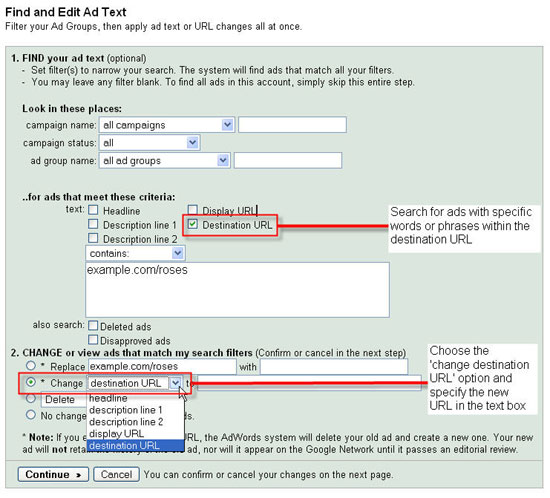
Eric L., another Inside AdWords reader, wrote:
Thanks for your feedback, Eric. I've already forwarded your excellent suggestion along to the right team.
If you have additional comments or questions, please don't hesitate to contact us using the 'Send us an Email' link over on the right sidebar.
Posted by Andrew, Inside AdWords crew
Cheryl C. wrote in asking for a new tool to find and edit destination URLs:
One new tool that I would like to see from Google in addition to the new Find/Edit CPC, the Find/Edit Ad Copy, and the Find/Edit Display Url, is a Find/Edit Destination Url tool...
You're in luck, Cheryl! The Find/Edit Ad Text tool allows you to locate ads by destination URL and replace destination URLs. Just pinpoint the ads you'd like to change and choose the 'replace destination URL' option to change the URLs. I've included a screenshot of the tool below to help illustrate my explanation:
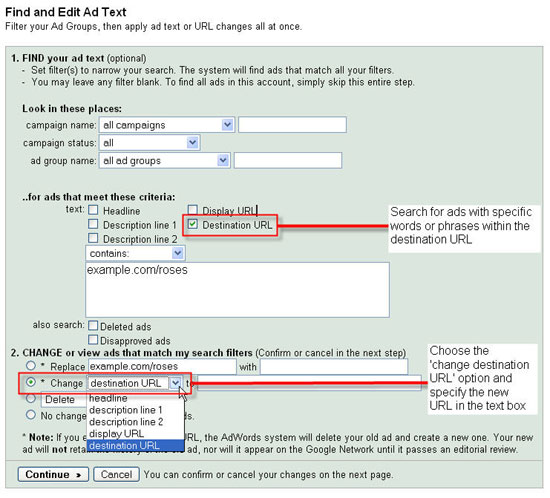
Eric L., another Inside AdWords reader, wrote:
The 3 tools described would benefit greatly from having more powerful search options. You can look for ads that contain "roses" but not ads that contain "roses" but do not contain "sale" as just one example. Being able to search multiple terms, with a mix of phrase matching, broad matching and negative matching capabilities would boost the helpfulness of these tools substantially.
Thanks for your feedback, Eric. I've already forwarded your excellent suggestion along to the right team.
If you have additional comments or questions, please don't hesitate to contact us using the 'Send us an Email' link over on the right sidebar.
Posted by Andrew, Inside AdWords crew
Monday, July 11, 2005
Blake's hidden gem o' the week
If there's one thing I like, it's a good weekly feature - so, I think I'll just start one! I'm going to call it "Blake's hidden gem o' the week."
I should probably explain just a bit this first week, but in following weeks, I'll just write a really quick post with a link a resource that you'll probably be glad to know about. And, as the title implies, I'll post these weekly, though the actual day of the week may vary.
The whole idea behind this series comes from having worked with a few thousand advertisers over the years, and realizing that many of them were unaware of some really useful information in the Help Center on the AdWords site. Actually, you'll find just about anything you’d need to know to run your AdWords account successfully in there, if you spend a few minutes looking. As it turns out, I've spent lots of hours in the AdWords Help Center - and have some personal favorites.
Today's Hidden Gem is the AdWords Demos and Guides page, on which you'll find eight brief Macromedia Flash demos. In order to entice you to visit the Demos and Guides page, I'll only mention two of them. Want some Optimization Tips? Well, you know where to go. Need help Understanding Conversion Tracking more deeply? Yep, it's there too.
Take a little tour - I think you'll be glad you did. As for myself, I can't wait till next week. This should be fun!
Posted by Blake, Inside AdWords crew
I should probably explain just a bit this first week, but in following weeks, I'll just write a really quick post with a link a resource that you'll probably be glad to know about. And, as the title implies, I'll post these weekly, though the actual day of the week may vary.
The whole idea behind this series comes from having worked with a few thousand advertisers over the years, and realizing that many of them were unaware of some really useful information in the Help Center on the AdWords site. Actually, you'll find just about anything you’d need to know to run your AdWords account successfully in there, if you spend a few minutes looking. As it turns out, I've spent lots of hours in the AdWords Help Center - and have some personal favorites.
Today's Hidden Gem is the AdWords Demos and Guides page, on which you'll find eight brief Macromedia Flash demos. In order to entice you to visit the Demos and Guides page, I'll only mention two of them. Want some Optimization Tips? Well, you know where to go. Need help Understanding Conversion Tracking more deeply? Yep, it's there too.
Take a little tour - I think you'll be glad you did. As for myself, I can't wait till next week. This should be fun!
Posted by Blake, Inside AdWords crew
Thursday, July 7, 2005
The AdWords ecosystem (not a biology lesson)
In our last post, we linked to one of many useful lessons from the Google Advertising Professionals Program, but the lessons are just one part of what the program is all about. Today, Sumit A., Product Manager for Google Advertising Professionals, tells us more:
Posted by Vivian, Inside AdWords crew
Since the launch of AdWords, a large ecosystem consisting of customers, service providers, developers and other industry experts has sprung up around the product. We created the Google Advertising Professionals program last year to provide support and recognition to those service providers who have dedicated their businesses to helping others become successful with AdWords. These service providers range from the largest multinational advertising agencies to the small home businesses managing AdWords for their neighbor’s plumbing business. What they all have in common is experience in using AdWords. The Google Advertising Professionals program aims to validate this expertise.
The main components of the program are training, testing, qualification and marketing resources such as promotional credits. The free Learning Center contains in-depth tutorials on every aspect of AdWords. After passing the exam and meeting other criteria, Professionals become qualified and receive a logo. Professionals also have access to a professional status page and marketing tools to help them build their business. Companies in the U.S. that have multiple qualified individuals may also be eligible for company level qualification.
One of our goals is to empower anyone who has AdWords expertise to participate in the AdWords ecosystem (and make a living, too). For our advertisers, we hope that the high standards that we have set for Qualified Google Advertising Professionals will help you, should you ever need to hire someone for your AdWords needs.
Posted by Vivian, Inside AdWords crew
Wednesday, July 6, 2005
Everything you ever wanted to know about negative keywords
For those of you looking to refine your AdWords campaigns and improve your return on investment, we have some helpful tips on negative keywords for you.
A negative keyword is a special kind of keyword matching option that allows you to prevent your ad from appearing when the specific terms are a part of the user’s search.
Some advertisers have told us they’re nervous about using negative keywords because they fear it will reduce the traffic to their sites. If your goal is simply to increase traffic, then you may not want to use negative keywords. But if your goal is to find qualified leads, negative keywords will help filter out some of the traffic that you may not want. For example, if you're selling clothes, but you don't sell shorts, you can make ‘shorts’ a negative keyword. That way you won’t show your ad to a shopper looking for shorts (which may help you save money). You can learn more about how to choose negative keywords here.
Negative keywords can apply at two different levels: campaign-level and Ad Group-level. You can learn more about how to add negative keywords to your account here. If you want even more info, check out the advanced Google Advertising Professionals lesson on Exact Match vs. Negative Match optimizations.
Posted by Andrew, Inside AdWords crew
A negative keyword is a special kind of keyword matching option that allows you to prevent your ad from appearing when the specific terms are a part of the user’s search.
Some advertisers have told us they’re nervous about using negative keywords because they fear it will reduce the traffic to their sites. If your goal is simply to increase traffic, then you may not want to use negative keywords. But if your goal is to find qualified leads, negative keywords will help filter out some of the traffic that you may not want. For example, if you're selling clothes, but you don't sell shorts, you can make ‘shorts’ a negative keyword. That way you won’t show your ad to a shopper looking for shorts (which may help you save money). You can learn more about how to choose negative keywords here.
Negative keywords can apply at two different levels: campaign-level and Ad Group-level. You can learn more about how to add negative keywords to your account here. If you want even more info, check out the advanced Google Advertising Professionals lesson on Exact Match vs. Negative Match optimizations.
Posted by Andrew, Inside AdWords crew
Friday, July 1, 2005
See you after the long weekend
We just wanted to take this opportunity to wish you all a happy Fourth of July weekend, full of tofu-dogs and fireworks. For you Canadians out there: happy Canada Day!
Posted by Andrew, Blake, Jon and Vivian (the proud Canuck), the Inside AdWords crew
Posted by Andrew, Blake, Jon and Vivian (the proud Canuck), the Inside AdWords crew
Holiday sales
As U.S. Independence Day approaches, we wanted to mention to you that it's easy to create campaigns promoting specific seasonal items or sales. Just create a new campaign with a holiday flavor – like sale-priced stars and stripes napkins – and choose the date you want your campaign to end (so that you stop showing ads when your promotion ends). It's a great way to boost traffic to your site without having to worry that shoppers will see your advertised sale prices after the sale is over.
And if you're super organized and want to prepare the campaign ahead of time, you can simply pause the campaign until you're ready to begin.
Posted by Andrew, Inside AdWords crew
And if you're super organized and want to prepare the campaign ahead of time, you can simply pause the campaign until you're ready to begin.
Posted by Andrew, Inside AdWords crew
Has anyone seen Ian Turner? [updated]
We're passing on a very important message from software engineer Matt Cutts, who posted this on the Google Blog:
Update: Ian's okay! He's safe and well in Atlanta.
Posted by Jon, Inside AdWords crew
Last week I got back from the WebmasterWorld conference in New Orleans. I just found out that Ian Turner, a well-known moderator and search engine optimizer, hasn't been seen since last weekend. If you've seen Ian more recently, could you contact his family? There's more information here.
Everyone is hoping that he's safe and sound somewhere.
Update: Ian's okay! He's safe and well in Atlanta.
Posted by Jon, Inside AdWords crew
Subscribe to:
Comments (Atom)
